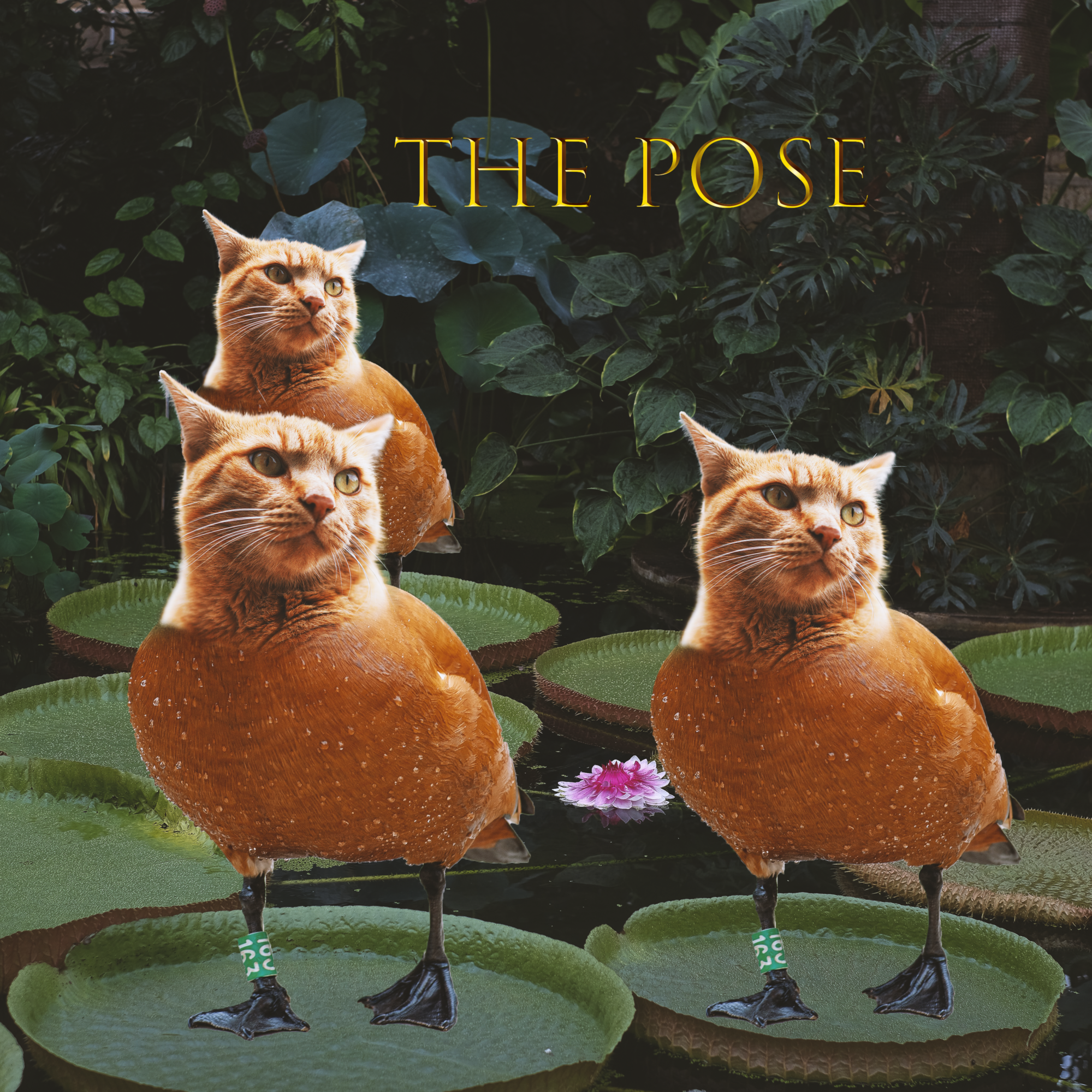I believe that the best part of graphic design is learning all of the new ways to improve my designs. Here are a few of the important things I learned that helped me improve my designs so far:
alignment:
I learned how important it is to align everything with the proper layout. This includes not only the images on the design but also the text. I have started using the grid tool with gutters so that everything is evenly spaced and sized. The positioning of all the elements on a paper is key to the flow of how a viewer sees the design and in what order they see everything.
Design Principles:
The include a few basic elements. One of these being color theory which I find is one of the more difficult things to learn and use, this is because I have never had an eye for what colors go well together. Another thing when it comes to colors is properly contrasting that to make the design pop even further. Another element is repetition/patterns. repetition is important so that the viewer has a constant to recognize and make the design feel familiar. Another element is the hierarchy of elements in my design. This means that whatever is the most important thing on my design stands out the most and that the least important is the last thing the viewer sees. Finally, there is the importance of white space. When I first started making designs I wanted to add as much as I could and fill up all of the space but I have since realized that properly using the blank space adds to the design more than too many elements.
INtegrating:
I learned which software (photoshop, illustrator, and indesign) I prefer to use for different aspects of each design. The main thing I learned is that if you want to have a more realistic feel that you should use photoshop. If you want a more cartoonish look, use Illustrator. If you want a good software for combining the two or for making a book, use Indesign. When incorporating designs from different softwares it is important to make sure that they always go together because it is very easy for a drawn design to look out of place in a realistic setting and vise versa.

Common tools:
The most frequent tool I use is the magnetic lasso tool in photoshop. It is incredibly useful for selecting a specific part of an image to make the adjustments that are necessary. Another set of tools that I use frequently are the layer mask tool along with the brush tool. This is perfect for getting rid of any part of images that are unnecessary. Another tool is the gaussain blur which is the best tool for making very realistic looking shadows.
Extras:
I have learned a good bit while using different softwares to create designs, such as which software is my favorite when it comes to making a design, Photoshop. I have also learned a lot of random things that I felt were necessary for designs I have worked on. One of these things I learned was a neon effect to but on lines and around images. This is not the most useful skill but it can be applied to many things in different ways since it is very similar as to making shadows.